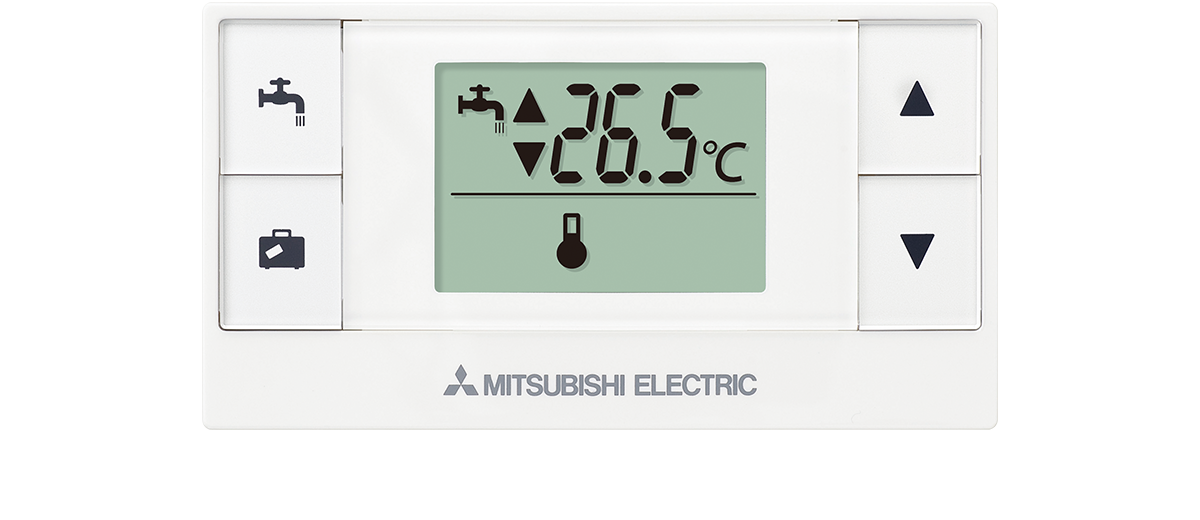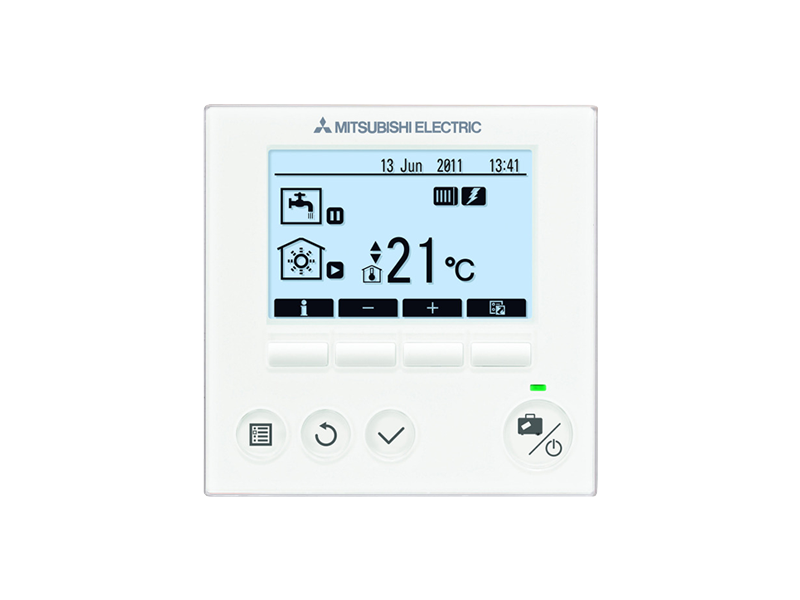ROOM REMOTE CONTROLLER
The digital remote controller with a room temperature sensor ensures a high level of heat comfort thanks to room temperature-dependent heating control. It enables convenient input, display and control of heating operation.
COMFORTAT THE TOUCH OF A BUTTONThe remote controller takes over responsibility for configuring the room setpoint temperatures and can switch between daytime, lowering and programming modes. It can also be used for two heating circuits in combination with the FTC5 heat pump controller. |
Room remote controller |
CONTROLLERS
A good-quality controller is essential for ensuring uninterrupted and energy-efficient operation, with the controller often having to meet a diverse range of requirements relating to the heating system. If radiators are combined with underfloor heating in a building, for example, these heating circuits must be controlled independently of one another. In the case of a bivalent system, the boiler can be activated in accordance with various system specifications.
OPTIMUM RESULTSWITH THE FTC5 CONTROLLERThe FTC5 controller on the Ecodan hydrobox and cylinder unit ensures optimum results. The activation/switchover procedure is performed in a fully automated process depending on the CO2 emissions, the calculated operating costs, the outdoor temperature and external signals. Additional controller functions include heating without an outdoor unit and the screed heating programme. |
Ecodan controller |